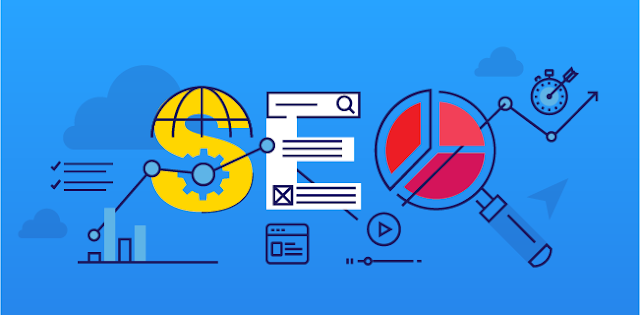Today we’re going back to basics! And nothing is more basically important to a site than properly written title tags. You know the ones that used to appear in the little blue bars in your browsers. Most modern browsers try to hide these, though that doesn’t stop them being helpful!
So what is a title tag? Why is it important to SEO, and how do you write the darn things?
Meta Tags:
First let’s talk about meta tags. Meta elements are HTML or XHTML elements used to provide information about a web page for the search engines and website users.
Such elements must be placed as tags in the head section of a HTML document. These elements are the:
Title Tag:
Description
Keywords (No one uses these anymore and you can get spam “points” for overuse on Bing, so just forget them. If you have keyword stuffed “spammy” ones, you probably want to fix those.)
What is a Title Tag?
Title tags are part of the meta tags that appear at the top of your HTML inside the < head> area. Think of title tags like the title of the chapter of a book. It tells people and search engines what your page is about.
Title tags are also part of what makes people decide whether to visit your site when it shows up in the search results. The title tag should contain important keywords to help the search engine determine what the page is about.
Quick Checklist
When you’re writing your title tag what do you need to know? Here’s a quick checklist with some tips on how to write optimized title tags:
Length: Title tags should be a maximum of 70 characters long, including spaces.
Keyword Placement: Your most important words (keywords) need to be first in your title tag, with your least important words being last in the title tag (most to least). However, if you’re working in a language that reads right-to-left, then it is reversed, and it would be least important to most important.
Keyword Separation: Use pipes | to separate important (keyword) phrases (no commas, underscores, dashes or any other punctuation unless the keyword is written that way).
Wording: Keep your important phrases short and simple. Leave out words that would make it read like a sentence. (e.g., and, if, but, then, etc.)
Company Name: If your company name is not part of the important (keyword) phrases, put it at the end of the title tag; if it is part of your important words, put it as the first words in the title tag. Some SEOs will tell you to leave it out. You can leave it in for branding purposes – so people will see the brand and click. This isn’t valid for all sites.
DON’T DUPLICATE Title Tags: They must be written differently for every page. Don’t mass replicate your title tags.
Make It Relevant: Title tags must be written to be descriptive of the content on the page. (e.g., the About Page would be: SEO Keyword.